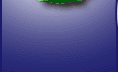|
What is LingBench IDE Light
?
LingBench IDE Light is a limited version of LingBench
IDE, Natlanco's innovative comprehensive language modeling tool. It can be
downloaded as shareware and used for free
during a period of 4 weeks after installation. After that, an unlock code
is needed, which you can get by registering and paying a small fraction of the
cost of full LingBench IDE.
You need at least one week practice before
you will be acquainted enough with the program, so it takes some patience and
endurance. By its nature it's not something to experiment with just half an hour
and knowing most of what you can do with it.
Following cautiously the step by step manual is absolutely
recommended in the beginning.
LingBench IDE Light is the ideal means to
evaluate LingBench IDE before purchasing the full version.
Limitations with respect to
the full version
® in a syntactic or
morphological grammar:
The maximal number of freely definable:
® in any type of
lexicon:
The maximal number of entries per lexicon: 10000
® some advanced tools
are lacking
The light version is of 2002. The full version of
2007 is considerably better and richer and also more stable, as well as more
expensive.
 Downloading,
extraction and installation Downloading,
extraction and installation
-
When you click on any of the previous downloads, choose
Save. -
Save to an empty new directory.
What you receive is a self extracting file.
-
When, after downloading is finished, you open the
downloaded file (e.g. in the Explorer by clicking on it). You will be asked where the extracted files should be put. Put them in the same temporary directory like for instance
c:\InstalLingBenchIDE\ .
-
After this is done, click on Setup (one of the
extracted files) to begin installation.
-
After installation, you can, if you wish, remove the downloaded file itself, and the temporary directory.
-
After installation, carefully follow the
instructions in the step-by-step section of the manual to get a feel
for the potential of the program.
If you can't remember this, print this page out, or keep your internet browser on this page (which is not a good idea, as installation might require that as few as possible programs are running at the same time).
By the way, the download and installation steps are pretty much according to the usual procedure.
Download now
Remark:
We are always welcoming feedback about problems with the installation . Let us know if your installation went smooth, and certainly if
you experienced problems.
-
The manual (included in the download) can
contain some preliminary sections. When a new version of the manual is
available, you can download it separately by clicking here.
-
If you run into problems.
Registering and Unlock Code
After the free trial period of 4 weeks, the
software will stop to function normally, unless you register. Registration has
the following steps:
1. Start LingBench IDE Light. Look in the Main
Menu:Help:About where you can find the so called PreUnlockCode. If your trial
period has already expired, simply answer the questions upon starting LingBench
IDE Light to get the PreUnlockCode.
2. Mail this code to sales@natlantech.com
with subject PREUNLOCKCODE and your name and post address (or of the person or
company that will get the license to register).
3. Pay for the registration to get the License to
continue to use LingBench IDE Light. (See below: Purchasing with a credit card).
Make sure that the identity of the payer and the identity mentioned in the
e-mail are perfectly equal.
4. As soon as your payment and identity have been
confirmed, Natlanco will e-mail you your unique unlock code.
5. Actual registration: Before the end of
the expiry period, you can fill in the unlock code by starting LingBench IDE
Light, choosing Main Menu:Help:Register/Unlock and following the directions to
fill in the unlock code. If the trial period has already expired, start
LingBench IDE Light, and follow the directions to fill in the unlock code.
Caution: in the unlock code, a '0' is not an oh but always a zero.
Price
for registration and receiving an unlock code, the
price is Euro 49. This
price includes VAT. If you are paying from outside the European Union, you don't
have to pay VAT. In that case the price is 40.50 Euro.
Purchasing with a credit
card
(!!!temporily
unavalable, please use "Other payment methods",
below)
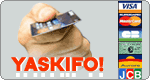
Other payment methods
You can pay also by transferring the sum from your
to our account.
Of course...
...for trying and evaluation only, during the trial period of four
weeks, you don't have to pay anything.
That's free.
Problems,
Feedback and help to users
Natlanco will try to help you with possible
installation or use problems, even if you're still in the free trial period. Mail
us in case of problems.
Make sure to document your problem enough.
Screendumps can be helpful. Notify the sequence of actions to reproduce the
problem like in "Grammar:Menu:SaveAs" for instance.
Clearly describe the unwanted effect.
Natlanco is very interested in possible suggestions
and other evaluation feedback.
Suggestions
We are open to any reasonable suggestion to improve
useability, functionality, compatibility, reliability and design. If you give us
an EXCELLENT and original idea, you have a good chance to get a free version.
|